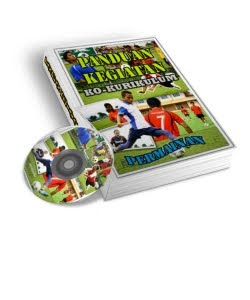Beliau adalah seorang Raja yang hebat yang hidup dalam penuh kemewahan. Istananya megah berhias permata, emas, dan perak. Makanan, minuman, kenderaan dan apa saja kemahuan semua tersedia.
Suatu malam, ketika sedang beradu, beliau terdengar bunyi seperti orang berjalan diatas bumbung istana.
Raja bingkas bangun lalu bersuara, "Siapa kamu diatas bumbung istanaku?"
Ada suara orang dari atas menjawab, "Aku sedang mencari untaku yang hilang?" "
Bodohnya kamu mencari unta kamu di istanaku," ujar si Raja.
"Betapa pula tidak bodohnya kamu mencari Tuhan di dalam istana kamu," jawab suara orang itu penuh ketegasan.
Raja terkejut dan tersentak mendengar jawapan itu.....!
Beliau termenung jauh dan gelisah sepanjang malam........!
MUSAFIR INGIN MENUMPANG DI ISTANA
Beliau adalah Raja negeri Balkan (Bosnia sekarang). Peristiwa semalam sangat menyentuh hati beliau. Dalam beberapa hari kemudiannya beliau dalam kegelisahan....tidak dapat tidur nyenyak dan kurang selera mengahadapi urusan harian. Dalam keadaan termenung itu, tiba-tiba datang pengawal maklumkan ada seseorang ingin berjumpa beliau.
Raja: Siapa kamu? Dan apa hajat kamu?
Tetamu : Saya musafir, ingin berteduh sebentar di rumah tumpangan ini!
Raja : (serta merta merah padam mukanya) Apa kamu kata? Ini adalah istanaku. Bukan rumah tumpangan..kamu buta ke?
Tetamu : Bukan saya yang buta tetapi tuan.
Raja : Apa maksud kamu?
Tetamu : (setelah tengok kiri kanan) Siapa tuan?
Raja: Aku Raja yang bersemayam disinggahsana istana ini.
Tetamu : Sebelum tuan siapa yang duduk di istana ini?
Raja : Bapaku.
Tetamu : Sebelum bapa tuan, siapa pula?
Raja : Tentulah datuk aku.
Tetamu : Ya saya faham....sebelum datuk tuan tentulah moyang tuan. (senyum) Apakah nama bagi suatu tempat yang padanya ada orang datang, singgah dan pergi.?
Raja : Tersentak dan termenung.....!
Dengan hati yang penuh kegelisahan, Raja berangkat menuju ke hutan untuk memburu! Ramai hulubalangnya mengikut daripada belakang. Apabila terjumpa buruannya, beliau terus mengejarnya dengan kuda beliau yang pantas.
Tiba-tiba beliau terdengar suara, "Apakah untuk ini engkau dijadikan"
Beliau hentikan kudanya, menoleh kekiri kanan untuk melihat dari mana datangnya suara! Tetapi tiada seorang pun disitu. Raja teruskan buruannya!
Sekali lagi terdengar suara yang sama, "Apakah untuk ini engkau dijadikan" Keadaannya sama.
Tiada seorang pun disitu. Kali ketiga Raja mendengar suara yang sama. Tetapi masih tidak menemui seorang pun disitu. Akhirnya Raja pulang ke istana dalam keadaan sugul. Hatinya mencari-cari jawapan kepada beberapa peristiwa aneh yang berlaku keatas beliau!
Raja termenung jauh lagi.....
Hatinya gelisah...
Jiwa tidak tenteram.
Selera makan minum makin kurang, mata tak dapat lelap seperti dulu lagi.Dalam kegelisahan Raja duduk ditepi tingkap istananya yang menghadap jalan. Matanya jauh memandang, ke kiri ke kanan. Ditepi jalan ada suatu yang menarik perhatian beliau. Seorang faqir miskin sedang membuka bungkusan makanannya. Sekeping roti kering.
Raja terus memerhatikan kearah faqir miskin itu. Kelihatan wajah faqir itu tenang. Tiada sedikitpun terlihat kebimbangan atau kesedihan. Dia terus menikmati sedikit demi sedikit roti keringnya. Kemudian minum sedikit air sejuk. Selesai makan kelihatan faqir miskin itu terus baring dan tertidur.
Raja terus memerhatikannya, ingin sekali bertemu faqir miskin itu. Raja perintahkan pengawalnya menjemput faqir miskin itu ke istananya setelah dia bangun dari tidurnya. Faqir miskin mengdadap Raja.
Raja: Aku perhatikan kamu dari tadi.
Faqir : Hamba faqir miskin, tiada apa-apa harta.
Raja : Ya...aku perhatikan kamu makan roti kering dan air sejuk. Kamu rasa puas?
Faqir : Alhamdulillah, hamba rasa sangat puas dengan kurnia Allah Ta'ala itu, tuanku!
Raja : Aku perhatikan kamu tidur dengan lena ditepi jalan sana...kamu rasa puas?
Faqir : Alhamdulillah, hamba tertidur sangat lena sehinggalah terjaga lalu dijemput ke sini. Allah Ta'ala telah mengurniakan tempat tidur yang sangat indah untuk hamba!
Raja : Daripada raut wajah kamu tidak sedikitpun kelihatan kesedihan atau kebimbangan. Betul kamu puas hati dengan apa ada pada kamu?
Faqir : Alhamdulillah! Allah Ta'ala telah cukupkan segalanya untuk hamba ini.
Raja musykil dalam hati dengan seribu persoalan. Mengapa hati beliau tidak tenteram. Tinggal di istana kemewahan. Dan dipenuhi makanan yang lazat. Namun jiwanya penuh kegelisahan.....!
Pelayan wanita Istana, sedang menyediakan tempat tidur Raja. Seperti biasa tempat tidurnya diatas tilam empuk yang dihiasi aneka sulaman. Setelah siap mengemas, timbul keinginan dihati wanita itu untuk merasai ni'mat tidur diatas tilam empuk itu.
"Bagaimana rasanya tidur diatas tilam empuk ini. Tentu seronok", fikirnya dalam hati. Sambil duduk ditepi, dia pun cuba letakkan kepalanya ditepi tempat peraduan Raja.
Baru letakkan kepala, dia pun terus tertidur lena. Raja pulang dari perjalanan. Masuk ke tempat peraduan ingin beristirehat. Sebaik saja masuk bilik, alangkah marahnya melihat pelayan sedang tidur diatas tempat peraduannya.
Hatinya menggelegak....berani pelayan ini tidur di kamarku? Raja terus mencapai cemeti lalu dipukulnya wanita malang itu dengan sekuat hatinya dengan penuh kemarahan. Pelayan wanita itu terjaga, menjerit kesakitan. Dia sedar kesilapannya lalu memohon ampun.
"Ampuan tuanku, patik cuma ingin meletak kepala patik saja...tetapi terus tertidur. Ampunkanlah patik tuanku"
Permohonan pelayan wanita itu tidak dilayan. Kemarahan Raja tak dapat dikawal lagi. Pukulan demi pukulan cemeti terus singgah dibadan wanita itu, mengoyak kulitnya yang lembut. Wanita malang itu terus menangis, meraung dan menjerit kesakitan. Darah mula memancut keluar daripada tubuh halusnya. Kesakitan tak tertahan lagi. Dia terus merayu agar di ampunkan tetapi Raja tiada belas kasihan malah disambung pukulannya.
Tiba-tiba satu diluar dugaan berlaku! Pelayan wanita yang menangis dan menjerit kesakitan itu tiba-tiba ketawa! Sehingga ketawanya memenuhi ruang istana! Ketawanya memenuhi ruang hati Raja! Sehingga tangan Raja terhenti dari memukulnya.
Allahu Akbar!
Suasana jeritan wanita itu bertukar rupa!
Raja kehairanan! Mengapa tiba-tiba pelayan wanita itu ketawa....!
Raja : Apa yang menyebabkan kamu ketawa?
Pelayan wanita: (Tubuhnya berlumuhan darah.....sambil menahan kesakitan dia bersuara perlahan) Tuanku! Sewaktu Tuanku memukul tadi, terasa amat sakit.....tak dapat patik tahan. Tetapi tiba-tiba patik teringatkan hukuman Allah Ta'ala diakhirat nanti.
Raja : Apa yang kamu ingat? Kamu mengaku salah?
Pelayan wanita: Ya! Tuanku! Patik menerima hukuman tadi kerana terlelap sebentar diatas tilam empuk ini. Jadi patik terfikir kalaulah begini hukumannya kerana terlelap sebentar diatas tilam ini, bagaimana pula hukuman yang akan diterima oleh orang yang tidur diatas tilam ini tiap-tiap hari selama hidupnya!
Raja tergamam, mulut terkunci, tangan dan kaki menjadi kaku...tubuhnya berpeluh ketakutan...!
"Benar kata wanita itu. Aku telah sekian lama menderhaka kepada Allah Ta'ala. Aku telah lalai dalam kemewahan dan keseronokan dunia. Aku telah lupa kepada Allah Ta'ala"
Tanpa sepatah kata beliau melangkah keluar dari istana beliau, membawa diri sehelai sepinggang. Kerajaan, harta kekayaan, kemewahan istana semuanya ditinggalkan.!
Tiada bekal makanan, tiada wang dalam saku.! Beliau menuju ke suatu destinasi yang beliau sendiri tak pasti! Berapa lama berjalan, beliau tak pasti, badan mula terasa letih, rasa lapar menggigit perutnya! Dahulu, sewaktu bertahta di istana, apa yang dihajat segera sampai. Makanan, minuman, buah-buahan yang lazat-lazat. Perutnya sentiasa dapat di isi. Kini Raja jauh dari istananya, jauh dari manusia lain....dimanakah dapat beliau mencari sesuap makanan bagi mententeramkan perutnya?.
Raja terlihat sebuah kebun anggur di hujung belantara. Beliau menghampiri pagar kebun. Tak ada orang kelihatan....beliau petik sebiji anggur dan makan. Alangkah ni'matnya memakan sebiji buah anggur ketika didalam kelaparan! Malangnya belum sempat beralih, tiba-tiba datang pemilik kebun itu dan kemudian mula memukul beliau.
"Kamu pencuri!" Bentaknya kuat-kuat.
Si miskin (Raja) bersuara lemah, " Pukullah lagi! .....Aku, Ibrahim bin Adham telah sekian lama derhaka kepada Allah!"
"Ibrahim bin Adham? Raja yang memerintah!", tuan punya kebun macam tak percaya! Bagaimana? Kenapa? Tuan punya kebun menangis minta maaf.
Ya....Ibrahim Ibnu Adham, pemerintah negeri Balkan yang hebat meninggalkan istana dan singgahsana kemegahannya mencari Tuhannya yang abadi! Akhirnya diangkat oleh Allah Ta'ala menjadi kekasihNya!
Sama-samalah kita memberi peringatan, kerana peringatan itu bermanfaat bagi orang beriman. Cuma kita perlu pastikan apabila memberi peringatan wajib kita mengikut Al-Qur'an, Hadis Nabi dan panduan Ulama' Mu'tabar.
Jika tidak mahir dan belum menguasai Al-Qur'an dan Hadis Nabi maka memadailah dengan merujuk kepada Ulama-ulama Mu'tabar kerana mereka adalah manusia-manusia terpilih yang di zahirkan oleh Allah Ta'ala untuk memimpin manusia kepada kebenaran Ilahi. Mereka telah mengkaji Al-Qur'an dan Hadis-hadis Nabi serta melalui Mukhatabah dengan Allah Ta'ala dan Mushafahah dengan Rasulullah Salla-Allahu 'Alaihi WaSallam untuk mengijtihadkan segala hukum sebelum menghimpun dan menjadikannya Ilmu-ilmu Islam yang ada dihadapan kita.
Banyak pengajaran dapat dinukil daripda kisah Shaikh Ibrahim ibnu Adham!
PENGAJARAN PERTAMA:
Allah Ta'ala sangat kasih kepada hamba-hambaNya yang sentiasa berusaha mencari jalan ketuhanannya. Ibrahim Adham cuba mencari Tuhan di istananya, dalam keadaan tenggelam dengan kemewahan dan kesedapan nafsu! Tetapi akhirnya beliau dikejutkan oleh Allah Ta'ala bahwa tidak mungkin seseorang menemui Tuhannya jika jiwa dan perasaannya dikuasai nafsu keduniaan, kemegahan dan kesedapan nafsu.!
Di sini mungkin ada yang bertanya, " Adakah seseorang perlu membuang seluruh kehidupan dunianya untuk mencari Tuhan."
Jawapan kepada pertanyaan ini bergantung kepada kekuatan seruan dan panggilan yang datang daripada Ilahi.
Jika Allah Ta'ala bermaksud mengangkat seseorang itu ke HadratNya kepada maqam yang tinggi maka disitu tiada siapa yang dapat menghalang seperti halnya yang berlaku keatas Ibrahim Ibnu Adham.
Bagi kita sebagai orang awam, langkah paling bijak ialah mengambil sikap sederhana. Tidak terlalu terkejar-kejar mencari keuntungan dunia sehingga segala kewajipan sebagai hamba Allah terjejas. Tidak pula terlalu miskin sehingga tidak dapat menyara diri dan keluarga Kerana membiarkan diri dalam kemiskinan adalah ditegah oleh Nabi Salla-Allahu 'Alaihi Wasallam.
Inilah kedaaan sebaik-baiknya seperti yang dinasihatkan oleh Imam Al-Ghazali Radhiallahu 'Anhu dan para ulama lain.
PENGAJARAN KEDUA:
Apabila Allah Ta'ala berkehendak memberi kebaikan kepada seseorang hambaNya, maka sentiasa diperingatkannya dengan berbagai cubaan, ujian dan peringatan. Peringatan-peringatan ini seringkali didatangkan tanpa diduga yang tanpa disangka bahwa itu adalah peringatan Allah Ta'ala keatas dirinya. Kecuali orang yang sentiasa ingat bahawa dia sentiasa di awasi oleh Allah Ta'ala.
Hartanya, kekayaannya, keluarganya, dunianya menjadi pinjaman dan amanah yang akan ditanya di hari perhitungan nanti. Jika hati kita suci dan sentiasa mengharapkan yang terbaik daripada Kurnia Allah Ta'ala ke atas agama kita, maka di situ akan terlihat segala bentuk peringatan, baik peringatan itu daripada dalam diri kita atau peringatan daripada makhluk Allah yang lain sebagai muhasabah diri.
Sebaliknya jika seseorang menganggap dirinya sudah baik dan cemerlang, maka segala peringatan Allah akan dilihat sebagai perkara biasa dalam hidup insan atau pun dia akan mencari kesalahan orang, bahawa orang lain menyebabkan kecelakaan pada dirinya.
Dipersimpangan ini memang sukar untuk mempastikan apakah ianya seruan Allah Ta'ala atau gangguan makhluk Allah yang lain.
Ibrahim Ibnu Adham tidak menyangka bahwa peristiwa-peristiwa awal yang dialaminya itu adalah peringatan Allah keatas dirinya. Dan apa yang patut dibuatnya. Tetapi timbul dalam diri beliau, beberapa kemusykilan apakah maksud daripada kejadian-kejadian tersebut. Beliau terus mencari jawapan.
PENGAJARAN KETIGA
Manusia yang diberi oleh Allah Ta'ala dengan kelebihan harta dan kekayaan duniawi ; samada mereka bergelar Raja atau Sultan atau Orang kenamaan yang kaya-raya jangan sesekali menganggap bahawa dia telah berada dalam kebaikan dan kemuliaan di sisi Allah Ta'ala.
Sebaliknya dia hendaklah sentiasa bimbangkan diri dengan keadaan demikian. Sifat kebanyakan manusia awam akan merasa selesa, tenteram dan berpuas hati dengan agamanya apabila dia telah berada dalam keadaan kemewahan dan kesenangan.
Pada anggapannya dia telah mendapat Rahmat Allah dan keredhaanNya. Kesenangan dan kemewahan yang menyelubunginya menyebabkan dia lupa diri, lalai dan tenggelam didalam kemewahan tersebut. Bahkan berdasarkan sejarah kemanusiaan, kebanyakan manusia yang diberi kekayaan oleh Allah Ta'ala menjadi sombong, takabbur membesarkan diri dan seringkali menghina orang miskin. Mereka selalu mendabik dada mengangkat diri sendiri bahwa mereka mendapat kekayaan itu dengan usaha mereka sendiri. Tidak kurang pula yang menjadi kejam dan zalim dan kafir.
Sejarah Fir'aun, Qarun, para sultan dan para raja yang memerintah di zaman lampau sudah cukup menjadi pengajaran kepada manusia. Menyedari hal yang demikian, sebaik-baik orang yang diberi kekayaan oleh Allah Ta'ala adalah orang yang tetap dalam keimanannya dan takut dan taqwanya kepada Allah Ta'ala dengan mencontohi Nabi Sulaiman Alaihis-Salam atau mencontohi Sahabat Nabi Abdur-Rahman bin 'Auf dan lain-lain yang telah menjadi contoh gemilang bagi kita.
Kesimpulannya, kita seharusnya:
1) Sentiasa menginsafi diri bahwa segala pemberian Allah Ta'ala itu adalah amanah Allah Ta'ala keatasnya bukan untuk menghabiskan masanya dan hartanya berfoya-foya.
2) Banyak mendirikan Ibadah malam mensyukuri ni'mat Allah Ta'ala ke atasnya. Pada hakikatnya walaubagaimana banyak pun dia beribadat tidak akan dapat membalas segala pemberian Allah Ta'ala. Tetapi ini wajib dilakukan sebagai perhambaan dirinya kepada Allah Ta'ala.
3) Banyak bersedekah kepada Faqir miskin dan menjamu mereka. Jangan jadi seperti kebanyakan orang-orang kenamaan dan kaya-raya mengadakan jamuan besar-besaran, tetapi tetamunya orang-orang kaya juga. Faqir miskin dipinggirkan kononnya tiada 'standard'.
4) Banyak membuat amal jariah seperti mendirikan masjid dan tempat istirehat orang-orang faqir miskin.
Dengan cara ini mudah-mudahan akan tertebus dirinya dengan segala pemberian Allah Ta'ala itu kerana dia telah melakukan yang terbaik bagi dirinya dan agamanya.
Sumber: iLuvislam